
![]()
![]()
![]()
![]()
![]()
System description / Wiring diagram
Physical interface:
Computer Screen
Tilt sensor (Phidget)
Hourglass (with Phidget servo)
Microphone
To play the game a speech recognition program as Dragon naturally speaking,
Voice Xpress or Viavoice is needed.
All software for the project is written in C# .NET and consists of the main application
and a small client application, just needed when playing multi-player games.
Screenshot:
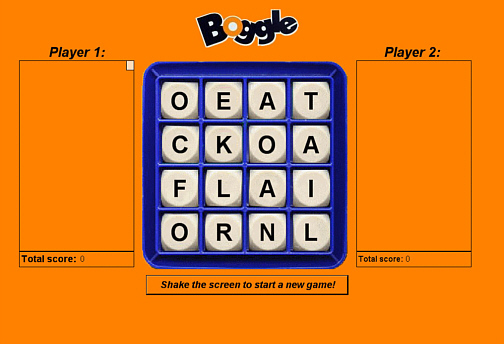
Figure 1 – Main application
The main screen displays the letter grid, boxes where the spoken word appears and the current status of the earned points. Every time someone shakes the screen a new game starts and new letters is shown in the letter grid.
The game takes all text output from the speech recognition program and searches the gameboard to see if the words can be found. If there is a match and the word haven’t already been guessed the player gets points depending on how many letters there are in the word.
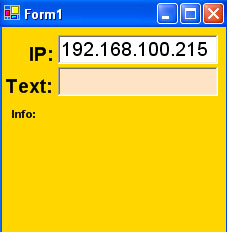
To play a single-player game one computer is enough but to play a two player game a computer equipped with speech-recognition software and our client-application is needed. The client application takes all text output from the speech recognition program used by player 2 and sends it to the main-application for further processing.
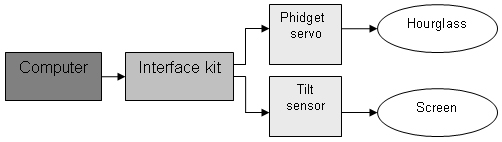
Figure 2 – Wiring diagram for the Phidget devices